And we as well, we tend to hide some of our files or folders or even lock it for security purposes.
In case you want to view your hidden files or folders in Windows 8, you can do it by changing some of its settings. And by the way, in Windows 8, you might wonder that there are some changes as to its appearance or its location perhaps.
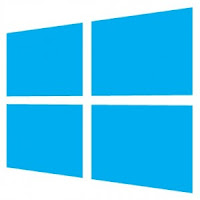 |
To start with,
Go to My Computer or any folders, then click view as you can see in the screenshot below. Then check Hidden Items, and that’s it
 |
| click to enlarge |
But we can do it with the old way, like in Windows 7 using Windows 8, but as what I've said, there are some changes as to its location but same functionality.
Step 1: Go to Control Panel, you could just simply type “Control”
 |
| click to enlarge |
Step 2: Locate Folder Options and tips for it to be located easily, just changed the view on the upper right corner to Large Icons
 |
| click to enlarge |
Step 3: Click View Tab, then check “Show hidden files, folders, and drives” then click apply and OK and that’s it.
 |
| click to enlarge |
Though I prefer Windows 8 tweak, because it more simpler : )
Find the best slot machines for USA, Asia and much more!
ReplyDeleteSlot machines that offer the highest 원주 출장안마 payout rate include classic 보령 출장안마 and video poker machines. You 김천 출장마사지 can play 안양 출장마사지 online games 수원 출장샵 for real money right from your